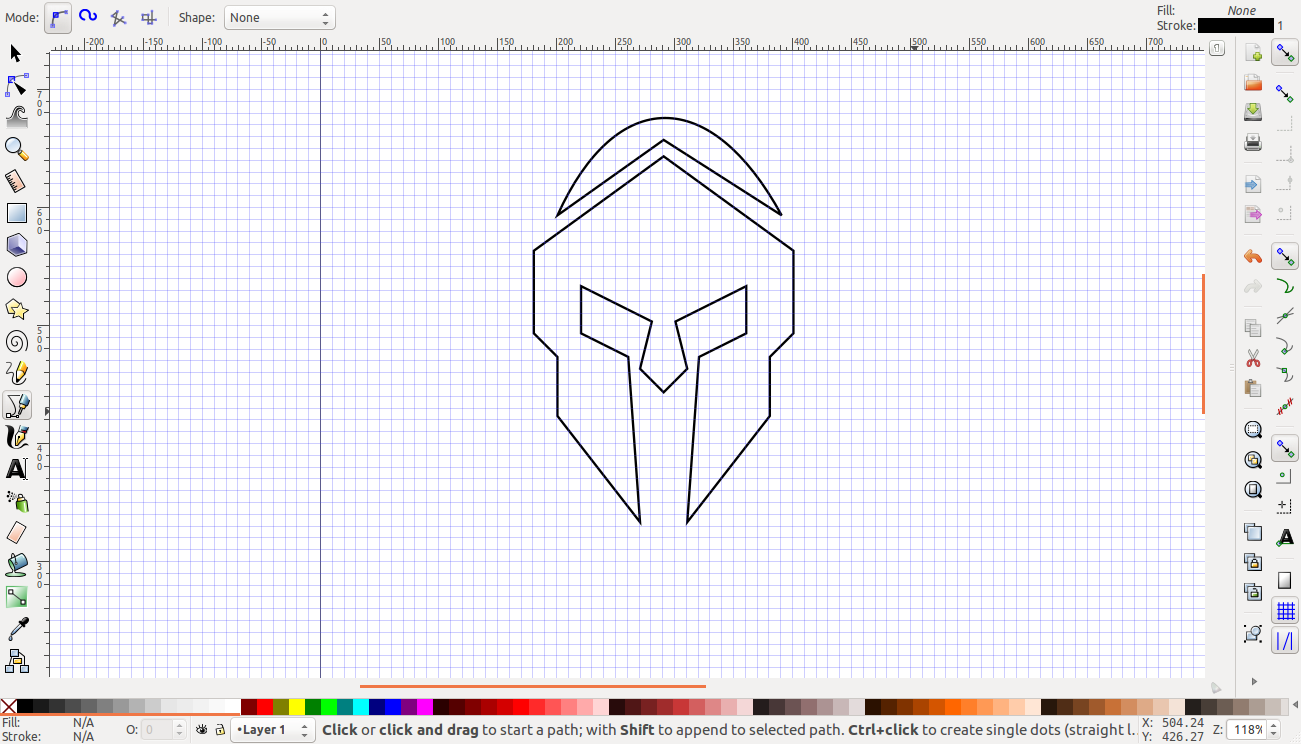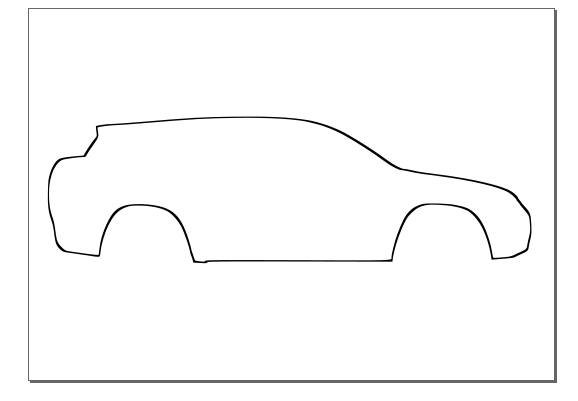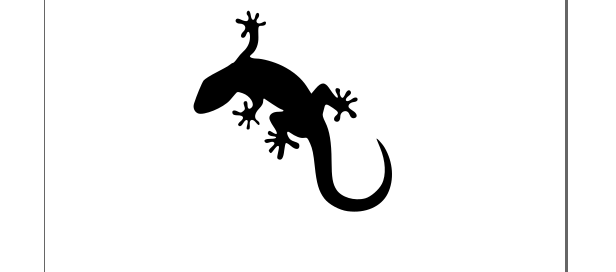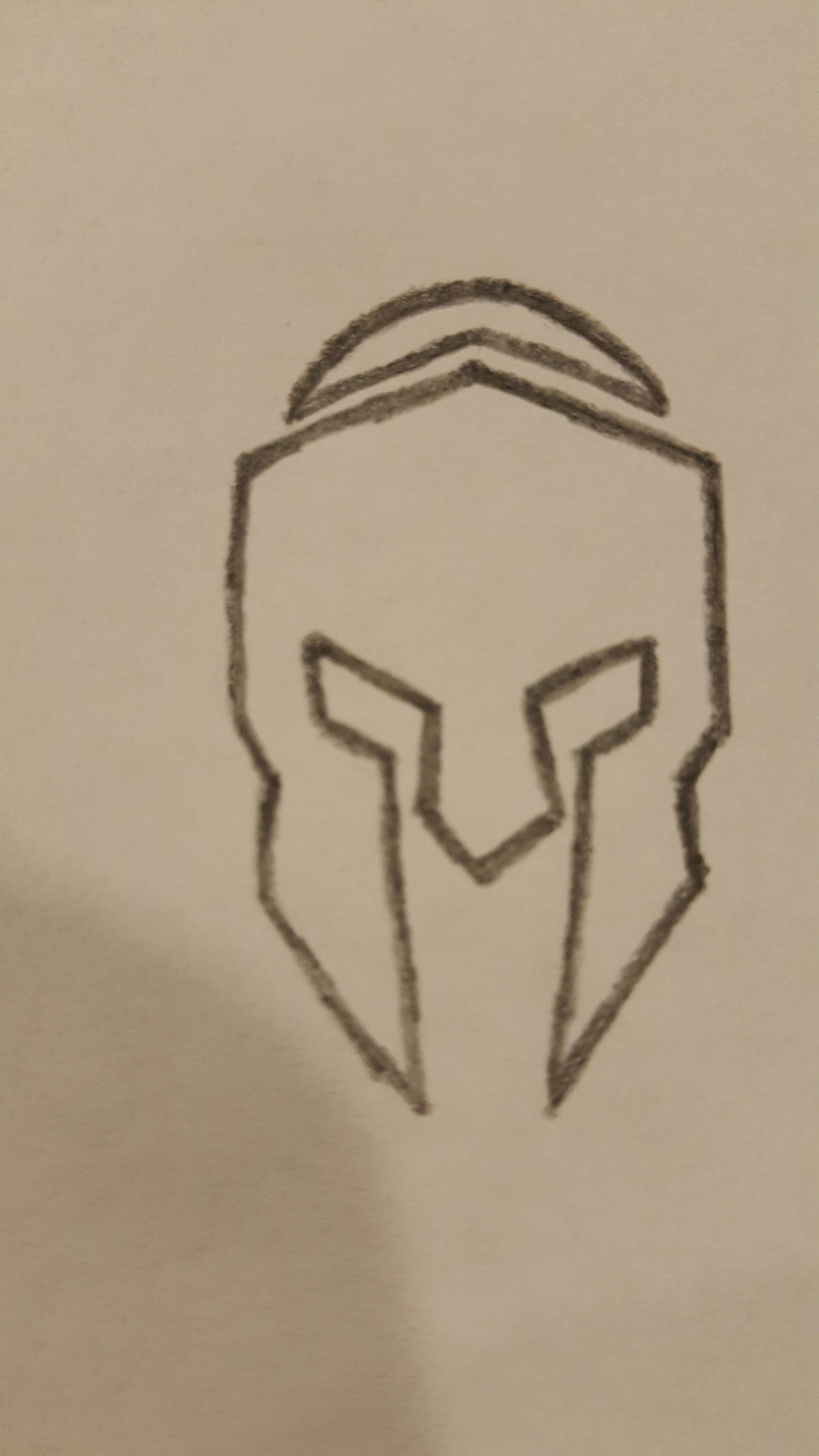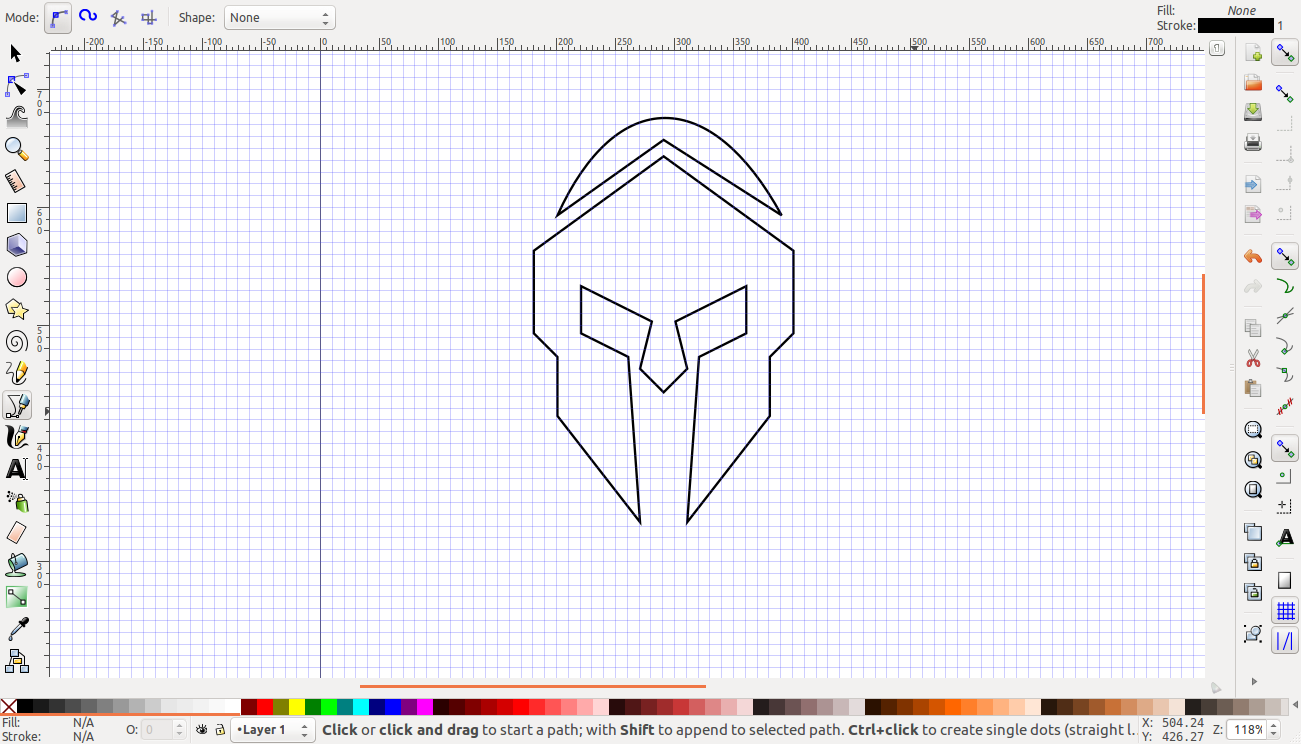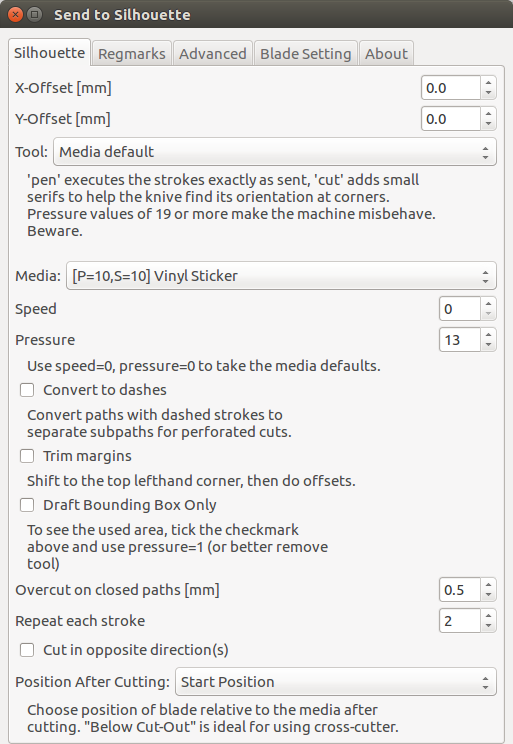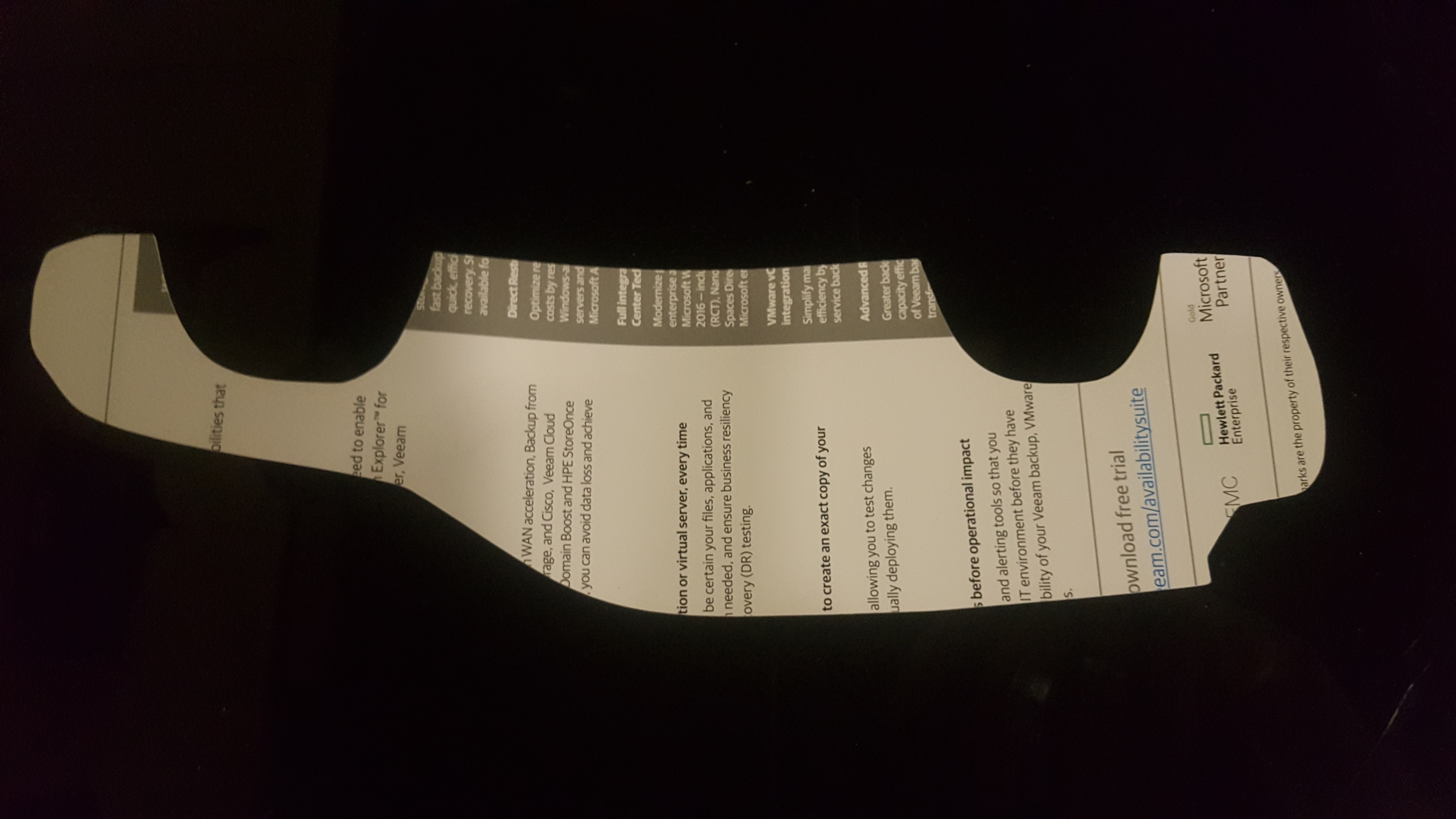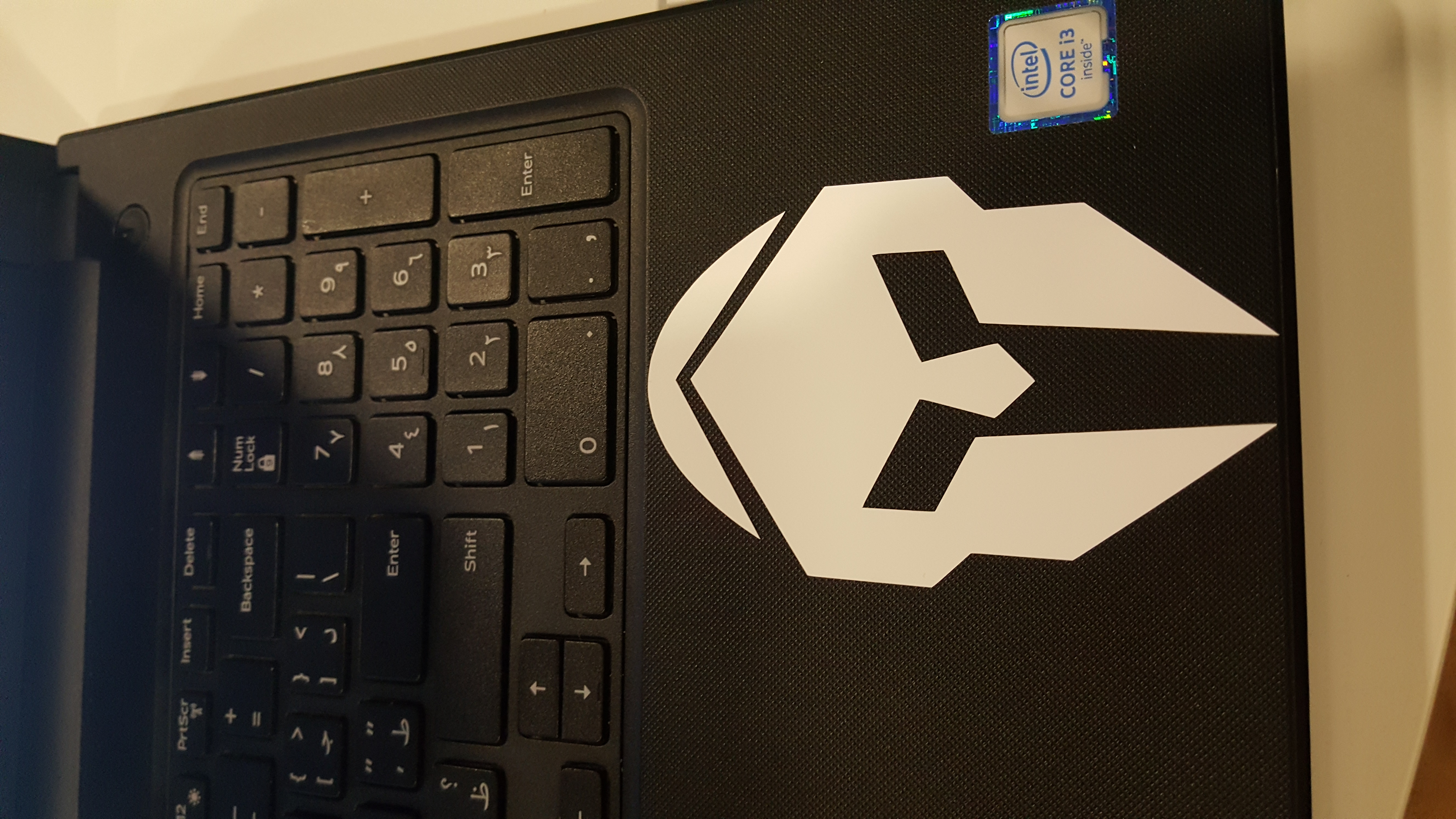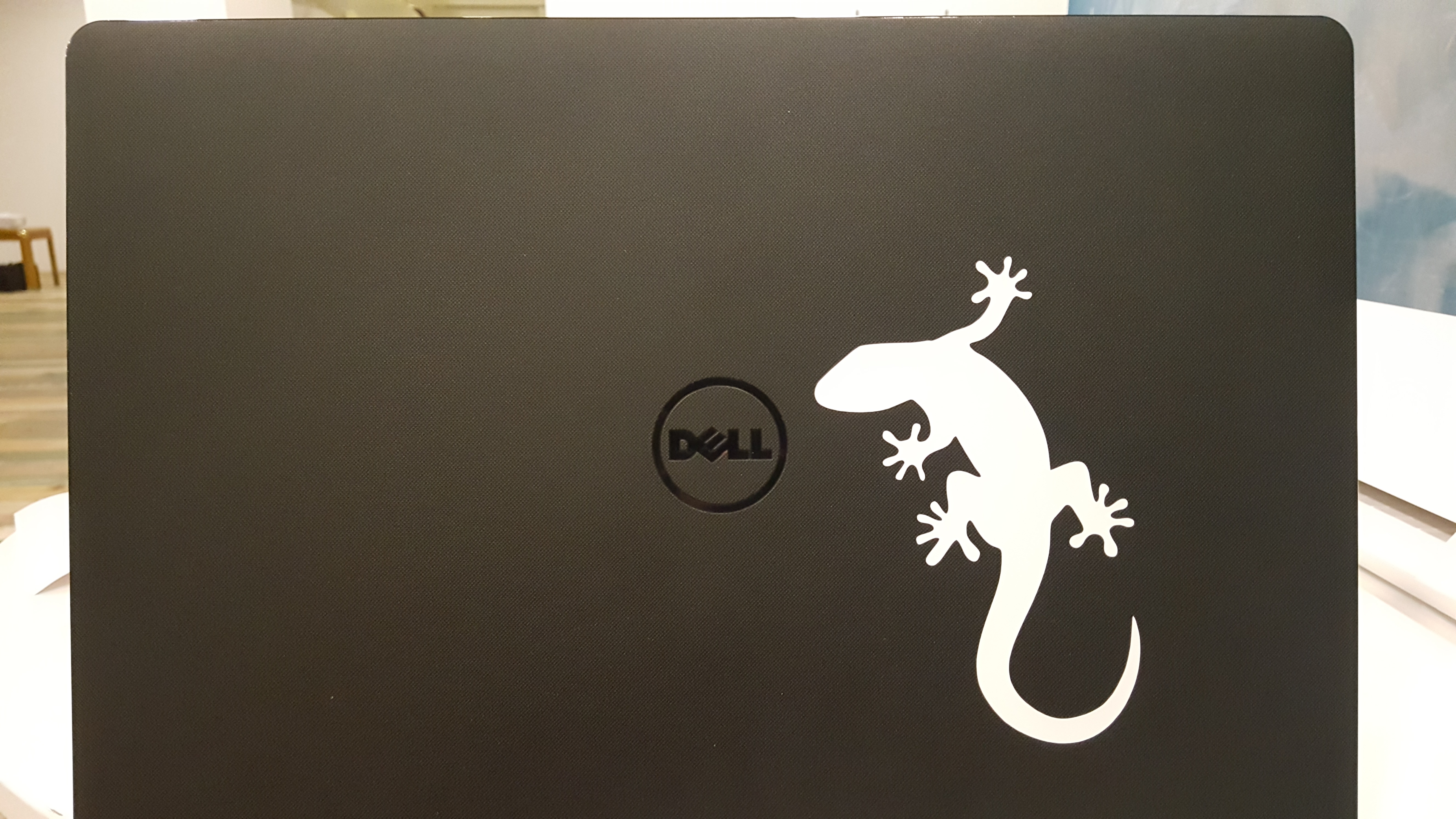Sketching the images
By tracing an existing image
I have used the three following images to sketch the SVG image.


By using Gimp image editor, I traced the outer part of the images by using the fuzzy select tool and saved them as jpg. Then I imported them into inkscape and used "trace bitmap" tool in order to change the images to vector, and saved the images as svg. The figures below show the result after tracing.
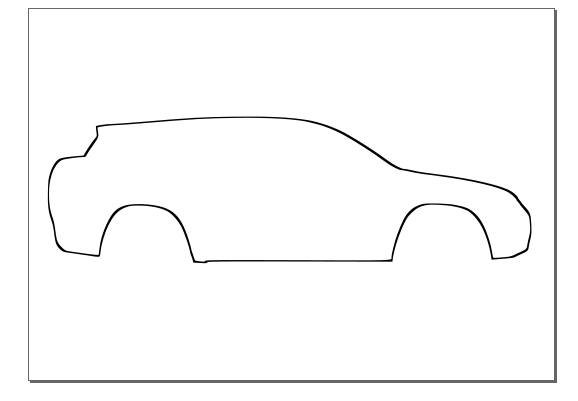
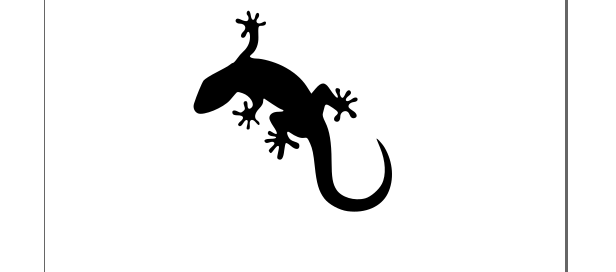
By sketching the image manually
For my final sketch, I wanted to draw something on my own. The first step into doing so was to draw the image that I have in mind (which is a spartan helmet) on a piece of paper.
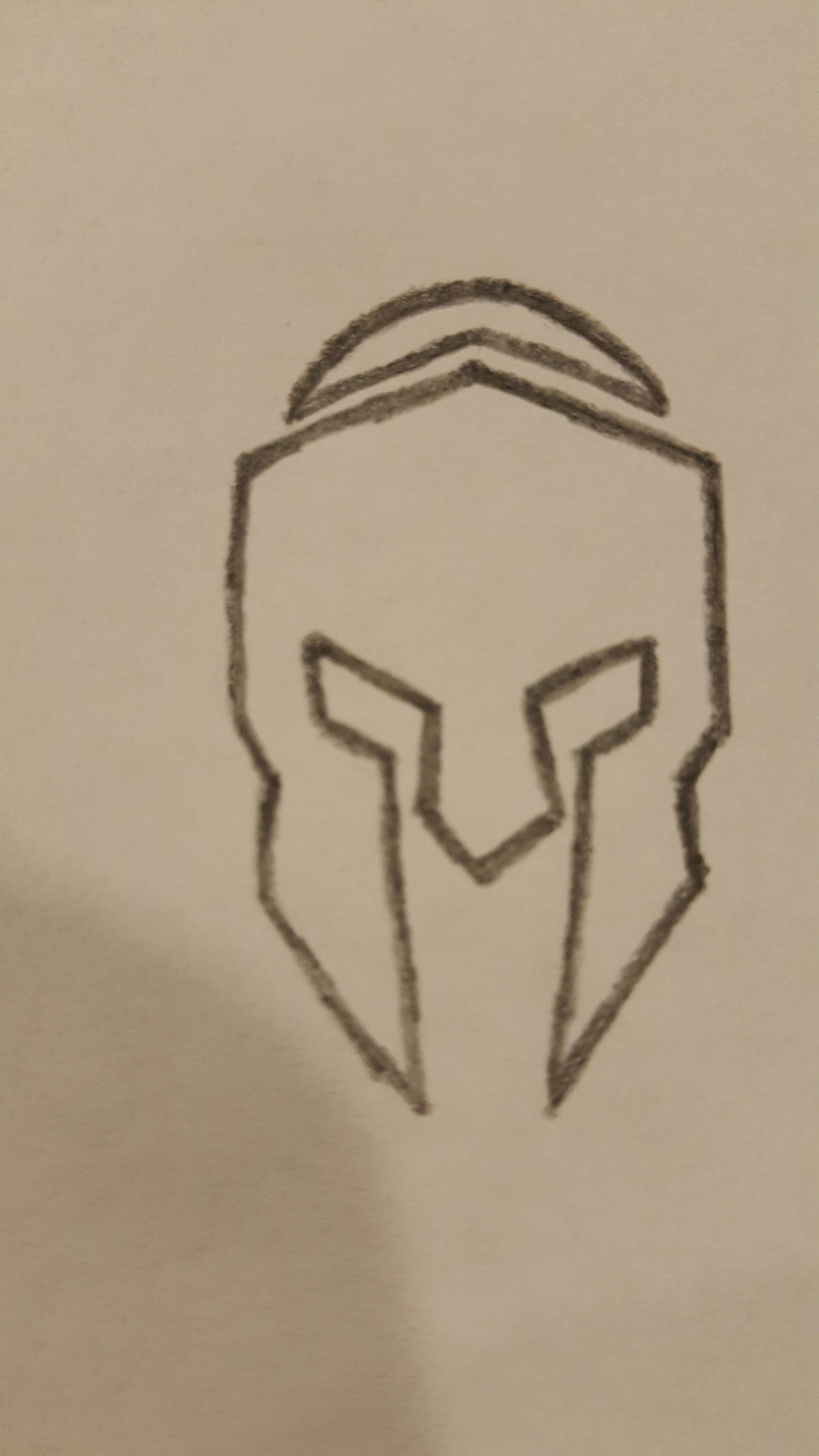
After I was done drawing the helmet, I have tried to imitate the sketch the best I could onto inkscape. The final result is shown below.